Loops in Python – what are they and why do we need them?
Python is one of the simplest programming languages, one factor that has a very big role to play in this aspect is the loop loops. There are several ways of premises which loops assist in avoiding with a resultant implication of making your codes cleaner and efficient. Specifically in this guide we will demystify two commonly used loops in python – the for loop and the while loop and look at how they are different and when they should be used. Let’s dive in!
What Does Looping in Programming Mean?
In programming there is a thing called loop. This is a set of instructions that are repeated by the computer several times. In environments where repetition of the same task is expected, loops are so useful. For instance, where you want to repeat an action for every object in a list, or where you’ll need to continue performing actions until a specific state is attained, loops suffice.
A lot of repetitive code gets created if one doesn’t use loops. Let's say, for instance, instead of writing the same line of code over and over again to print out numbers, you can loop the same action — you can pull it out of a loop to do it in one go. Code can be maintained clean, efficient, and compact by means of loops.
Importance of Loops in Python
Loops are a core concept in Python and most other programming languages. Mastering loops helps you become an efficient programmer. Without loops, you would need to manually repeat instructions every time you want to iterate through data—time-consuming and inefficient!
Python makes looping easy with both for and while loops. Each has its own strengths, but both contribute to making Python a versatile and efficient programming language.
For Loop vs While Loop
1. Differences in Loop Structure
Both the for loop and while loop are used to repeat actions, but they differ in how they function:
In these kinds of cases, for loops are used as they know exactly how many times they have to run.
The bottom line is that while loops run until a condition is no longer True.
2. Each Loop has a set of use cases.
However, loops are really good when you need to repeat a block over and over, such as over a list or a string.
If you have an iteration you don't know beforehand, and a loop depending on a condition, then while loops are perfect.
For Loop in Python
Python's for loop is designed to iterate over sequences, including lists, tuples, and strings. lets you run a block of code once for every item in the sequence.
The concept is simple: iterate through a collection of items and execute a block of code for each item. Think of it like going through a list of tasks and checking off each one as you complete it.
The Purpose and Use Cases of For Loops. For loops are most often used when you know exactly what you're working with (e.g., a fixed-length list). These loops are ideal for tasks such as: Iterating through a list of items, Processing each character in a string, Repeating actions a set number of times.
1. Syntax of a For Loop in Python
A for loop in Python allows you to iterate over a sequence (like a list, tuple, string, or range) and execute a block of code for each item in that sequence. It's one of the most commonly used loops because of its simplicity and flexibility.
Standard For Loop Syntax:
for item in sequence:
# block of code to execute for each item
- for: This keyword starts the loop.
- item: A variable that holds the value of each element in the sequence one by one as the loop runs.
- in: This keyword indicates the sequence from which we want to iterate.
- sequence: This could be a list, tuple, string, or any iterable.
- The indented block of code inside the loop will run for every element in the sequence.
Example of a Simple For Loop:
for number in range(5):
print(number)
Output:
0
1
2
3
4
2. Iterating Over Sequences: Lists, Tuples, and Strings
For loops are ideal for iterating over lists and tuples. Here's an example with a list:
fruits = ["apple", "banana", "cherry"]
for fruit in fruits:
print(fruit)
Looping Through Strings for Character Manipulation
You can also loop through strings to manipulate individual characters:
word = "hello"
for char in word:
print(char)
3. Using the range() Function in For Loops
Introduction to the range() Function
The range() function generates a sequence of numbers. It’s especially useful for creating loops when you know how many times you want the loop to run.
Customizing Loops with range() Parameters
for i in range(1, 10, 2):
print(i)
This loop prints numbers starting from 1 up to (but not including) 10, incrementing by 2 each time.
4. Common Use Cases for For Loops
- Working with Data Structures in Python: For loops make it easy to iterate over lists, dictionaries, and other data structures. These loops provide a powerful way to access and modify data in these structures.
- Simplifying Complex Tasks with For Loops: When dealing with repetitive tasks, for loops can make your code much simpler and easier to manage.
5. Advantages of Using a For Loop
- Efficiency in Iterating Over Known Sequences: If you already know the sequence you’re working with (e.g., a list or a range of numbers), for loops are the most efficient way to go.
- Readability and Code Clarity: For loops are often easier to read and understand, especially when you're dealing with a known set of iterations or a data structure.
While Loop in Python
A while loop in Python runs as long as a specified condition is True. It’s useful when you don’t know how many times the loop should run in advance but you want it to repeat until a condition is met.
With while loops, the loop will keep running as long as the condition evaluates to True. Once the condition is False, the loop will stop.
While loops are perfect for situations where the number of iterations is not fixed, and you need the loop to keep running based on a dynamic condition.
1. Syntax of a While Loop in Python
A while loop in Python repeatedly executes a block of code as long as a specified condition is True. The loop will stop once the condition becomes False.
Standard While Loop Syntax:
while condition:
# block of code to execute
Example of a Simple While Loop
i = 0
while i < 5:
print(i)
i += 1
In this example, the loop prints numbers from 0 to 4, and it continues running as long as i is less than 5.
2. How the While Loop Works?
Step-by-Step Walkthrough of a While Loop:
- The condition is checked before each iteration.
- If the condition is True, the block of code runs.
- If the condition becomes False, the loop stops.
3. Condition-Based Iteration: When to Use While Loops
Looping Until a Specific Condition is Met: While loops are particularly useful when you don’t know in advance how many iterations will be needed to complete a task. Instead, they allow you to continue executing a block of code as long as a specified condition remains true.
Repeating Tasks Based on Changing Conditions: Another common use of the while loop is when the task at hand requires repeated actions that depend on user input or other changing factors.
4. Common Use Cases for While Loops
Handling User Input and Data Validation. While loops are perfect for validating user input, such as ensuring that the input meets a certain condition before moving forward.
Repeating Processes Until a Condition is Fulfilled. You can also use while loops for tasks that require repetition until some condition changes, like downloading data until a connection is established.
5. Advantages of Using a While Loop
Ideal for Uncertain Iteration Conditions. While loops are more flexible when you don’t know how many times the loop should run. It will continue until the condition is False.
Flexibility in Looping with Dynamic Conditions. You can modify the condition within the loop, which gives you more flexibility in complex scenarios where the conditions change during iteration.
Key Differences Between For and While Loops
The primary distinction between a for loop and a while loop in Python lies in how they handle iteration and what controls their execution.
- For Loop: A for loop is typically used when you have a known sequence of items, such as a list, string, or range, and you need to iterate over each element in that sequence. The number of iterations is predetermined, as it’s based on the length or range of the sequence. The for loop automatically handles the iteration over each item, making it ideal for scenarios where you want to process every element in a collection or iterate through a specific range of numbers.
- While Loop: On the other hand, a while loop is controlled by a condition, and it continues running as long as the condition is true. The number of iterations is not predefined, and the loop will only stop once the condition becomes false. This makes the while loop more flexible when the exact number of iterations is unknown or depends on dynamic conditions. The loop will check the condition before every iteration, and if the condition remains true, it keeps executing.
When to Choose a For Loop Over a While Loop
Deciding when to use a for loop or a while loop depends on whether you know the exact number of iterations you need, or if the loop should continue based on a condition.
- Choose a For Loop: You should use a for loop when you know exactly how many times you want to iterate over a sequence or collection. Since the for loop is built for iterating through a defined set of items, it's the go-to choice when you have a specific sequence, such as iterating over a list of numbers, strings, or a range of values. If you can determine the start, end, and step values (for example, using a range or a list), then the for loop is the ideal option.
- Choose a While Loop: You should choose a while loop when you don’t know the exact number of iterations in advance, and you want the loop to continue running until a certain condition is met. The while loop is useful for situations where the end condition depends on factors that aren’t known ahead of time, such as user input, system states, or dynamic values that change as the loop runs.
1.Time Complexity of For Loops
For loops are generally faster and more efficient when iterating over known sequences (like lists, tuples, or ranges). This is because the number of iterations is fixed and predetermined before the loop begins execution. In the case of iterating through a sequence or a range, the for loop can directly access the next element without having to evaluate a condition during each iteration. This makes it highly predictable in terms of execution time.
2.Time Complexity of While Loops
While loops can be less predictable when it comes to time complexity because they depend on a condition that is checked during each iteration. The loop continues to execute until the condition becomes False, and the number of iterations required to reach that point may vary. This makes it harder to calculate the total number of iterations upfront. As a result, the time complexity can be O(n) in the best case, but the exact time complexity will depend on how quickly the condition becomes false.
3.Memory Efficiency: Which Loop Uses Less Memory?
In terms of memory, both loops are similar, but for loops may be slightly more memory-efficient in some cases since they don’t require checking a condition repeatedly.
- For loops: Slightly more memory-efficient in many cases, as they don’t need to repeatedly check a condition.
- While loops: Can be slightly less memory-efficient due to the need for checking the condition on each iteration.
Best Practices for Using For and While Loops in Python
1.Writing Efficient and Readable Loops
To write efficient and readable loops, it’s essential to avoid unnecessary nested loops, which can quickly become hard to manage and inefficient, especially with large datasets. Aim to keep loops simple and easy to follow by using meaningful variable names and clear logic.
2.Loop Optimization Tips
Optimising loops helps improve code performance, especially when dealing with large datasets. One way to optimize a loop is by minimizing the number of iterations. If the desired result is found early in the loop, using the break statement can prevent unnecessary iterations.
3.Managing Infinite Loops Safely
Infinite loops can be problematic if not carefully managed, as they can cause the program to freeze or crash. To avoid this, it’s crucial to ensure that the loop's condition will eventually evaluate to False so that the loop terminates.
Conclusion
Both for loops and while loops are powerful tools in Python, each suited to different tasks. For loops are ideal when you know how many times you need to iterate, whereas while loops offer more flexibility when the number of iterations is uncertain. Understanding when and how to use these loops will make your Python code cleaner and more efficient.
Frequently Asked Questions
1. What is the main difference between a for loop and a while loop?
The main difference is that a for loop iterates over a sequence, while a while loop repeats until a condition is met.
2. Can you use a while loop like a for loop?
Yes, in many cases, a while loop can be used to replicate a for loop, but it requires more manual control of the iteration process.
3. When should I use a for loop over a while loop?
Use a for loop when you know how many times you need to repeat a task, such as iterating over a list or range.
4. What are the drawbacks of using a while loop?
The main drawback is that while loops can potentially create infinite loops if the condition is never met.
5. How do performance and memory differ in both loops?
For loops are typically faster and more memory-efficient when iterating over a fixed sequence, while while loops are more flexible but potentially less efficient.






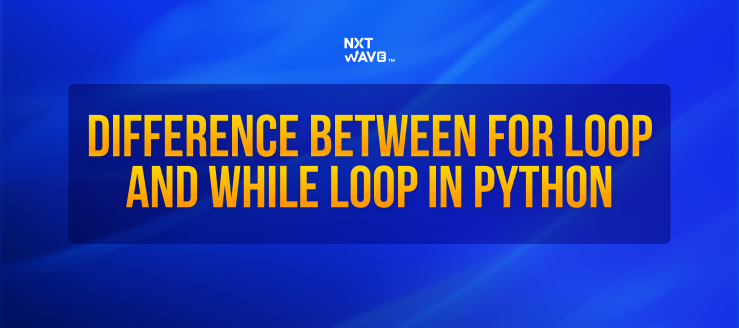

.avif)















