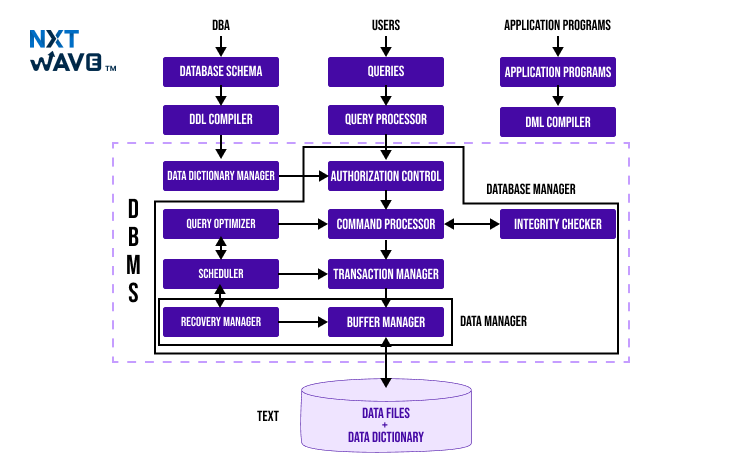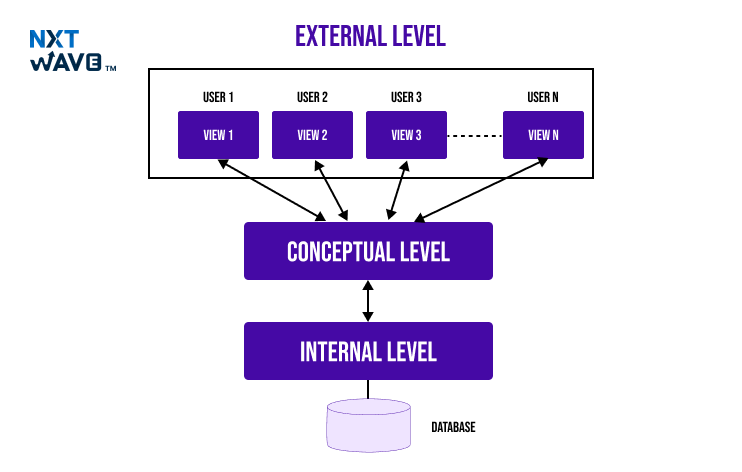What is the Structure of DBMS?
The structure of a Database Management System (DBMS) refers to the way the various components of the system are organized and interact to facilitate data storage, retrieval, and management. The structure of a DBMS is designed to ensure that the data is stored efficiently, is accessible when needed, and is secure from unauthorized access. A well-structured DBMS enhances the overall functionality of the system, providing effective management of large volumes of data and ensuring data integrity, concurrency control, and recovery.
Definition and Purpose of DBMS
A Database Management System is a software system that enables the creation, maintenance, and manipulation of databases. It provides users and applications with a systematic way to store, retrieve, and manage data. The primary purposes of a DBMS include:
- Data Organization: It organizes data in a structured manner using tables, schemas, and relationships.
- Data Integrity: It ensures that data is accurate, consistent, and reliable.
- Data Security: It manages user access and protects data from unauthorized access.
- Concurrency Control: It allows multiple users to access the database simultaneously without conflicts.
- Data Recovery: In case of system failure, the DBMS ensures data is recovered and remains intact.
Why is DBMS Structure Important?
The structure of a DBMS is crucial for several reasons:
- Efficient Data Storage: A structured DBMS ensures optimal storage of data, minimizing redundancy and ensuring efficient data retrieval.
- Data Integrity: A well-defined DBMS structure upholds the integrity of data through constraints and validation rules.
- Ease of Maintenance: A well-organized DBMS is easier to maintain, update, and scale as data volume grows.
- Security: The structure helps implement security measures, including data access controls and encryption.
- Improved Performance: A proper DBMS structure allows fast querying and data retrieval, which is essential for business operations.
Core Components of DBMS System Structure
A DBMS comprises several essential components that work together to ensure smooth functioning. These components can be categorized into hardware, software, data, and users. Additionally, several key subcomponents like the Query Processor and Storage Manager support the DBMS system structure.
Hardware
Hardware refers to the physical devices that support the DBMS, including servers, storage devices, and networking components. The hardware provides the environment where users or applications store, process, and access data.
Software
The software layer of a DBMS system structure includes the DBMS itself, operating systems, and any additional utilities that help manage the database. These components are responsible for controlling how data is created, manipulated, and stored.
Data
Data is the core element in the DBMS structure. The data is organized into tables, rows, and columns within the database, with relationships defined between different entities to support efficient querying and retrieval.
Users
Users interact with the DBMS in different roles, such as database administrators (DBAs), end-users, and application developers. Each user has different access levels and responsibilities within the database.
Query Processor
The Query Processor is a core component of the DBMS responsible for interpreting and executing user queries. It translates high-level queries into lower-level commands that the DBMS can execute.
The key components of the query processor are:
- DDL Interpreter: Interprets Data Definition Language (DDL) statements to build and modify the structure of tables and other objects in the table.
- DML Compiler: Translates Data Manipulation Language (DML) statements into query language, and performs query optimization to pick the most efficient evaluation plan.
- Query Evaluation Engine: Executes the low-level language instructions generated by the DML Compiler
- Query Optimizer: This component evaluates different query execution plans and selects the most efficient one based on various factors like data access methods, indexes, and available resources.
Storage Manager
The Storage Manager is responsible for managing the physical storage of data on the disk and ensuring the efficient retrieval and update of data.
The components of a storage manager are:
- Buffer Manager: It manages the memory buffers used for caching data pages to minimize disk I/O and improve query performance.
- File Manager: This is responsible for organizing and managing data storage on the disk, such as managing the allocation of disk space and creating files for data storage.
- Transaction Manager: It ensures that database transactions are executed in a reliable, atomic, and consistent manner, ensuring that no data corruption or loss occurs.
- Authority &Integrity Manager: It verifies the authority of users to access data and ensures integrity constraints.
Disk Storage
The Disk Storage component involves the physical medium used for storing data. It is closely linked to the Storage Manager and is optimized for performance.
The core components of disk storage are:
- Data Files: These files store the actual database records and are organized in a way that supports fast access and efficient updates.
- Data Dictionary: It contains metadata describing the structure of database objects like tables, indexes, and views.
- Indices: The data structures that speed up data retrieval by providing quick access paths to data.
Database System Architecture in DBMS
The architecture of a DBMS defines the layers and models used to store and access data. There are different ways to structure a database system, and understanding the various levels and designs is essential for effective database management. It can be classified into three levels:
1. Internal Level
This refers to the physical storage and implementation of data or system components. It defines how data is organized, stored, and accessed at a low level, focusing on hardware and system resources.
2. Conceptual Level
This level represents the logical structure of data or system components, defining the relationships and rules without considering physical storage. It describes what data is represented and how it logically connects, focusing on the design.
3. External Level
This focuses on how users or external applications interact with the system. It defines user interfaces, views, and access control, providing a customized experience for different users or applications interacting with the system.
Centralized DBMS Structure
A centralized database management system (DBMS) is a database that stores, maintains, and locates data in a single location. This location is usually a central computer or database system, such as a mainframe computer, server CPU, or desktop.
It is often used by organizations or institutions, such as businesses or universities. Users access the database through a computer network, which gives them access to the central CPU that maintains the database.
Distributed Database Management System in DBMS
The system manages a distributed database, where data is stored across multiple physical locations but is accessed and manipulated as a single logical entity. It ensures transparency in data location, fragmentation, and replication. The system coordinates transactions, query processing, and data consistency across multiple sites.
The key components include local and global DBMS, communication protocols, transaction management, and fault tolerance mechanisms, providing an efficient, reliable, and scalable solution for managing distributed data.
Schema Mapping in DBMS
This is the process of defining relationships between different database schemas, ensuring data from one schema can be accurately transferred or integrated into another. It involves mapping tables, fields, and constraints across schemas, addressing structural differences.
This is crucial in data migration, integration, and interoperability between databases or systems. Schema mapping ensures that data is consistent and correctly interpreted across various platforms, enabling seamless data exchange and transformation, especially in scenarios like data warehousing, ETL processes, and multi-database environments.
Difference Between DBMS Structure and DBMS Architecture
The comparison between DBMS structure and DBMS architecture are:
| DBMS Structure |
DBMS Architecture |
| It refers to the organization and layout of a DBMS, including how data is stored, organized, and accessed. |
It refers to the overall design of a DBMS system, showing its components, and how they interact to perform various tasks. |
| The primary focus is on how the data is structured and stored. |
The primary focus is on the overall system design, including the interaction between components like users, applications, and databases. |
| The key components are data storage, tables, indexes, relationships, and views. |
The key components include the architecture layers (internal, conceptual, external), DBMS software, hardware, and user interface. |
| It deals more with internal data organization and management. |
It deals with the high-level architecture of the DBMS, often broken into layers or levels. |
| Examples of DBMS Structure are: File structure, indexing, data representation, and storage formats. |
Examples of DBMS Architecture are: 1-tier, 2-tier, and 3-tier architectures, client-server models, distributed DBMS, and cloud databases. |
| Key Focus Areas: Data modeling, storage, and retrieval efficiency. |
Key Focus Areas: DBMS components, system layers, user interaction, and security. |
| It deals with how the physical storage is managed (e.g., files, blocks, records). |
Physical Representation deals with system components like servers, clients, and network systems. |
| It is concerned with the internal storage design. |
It is concerned with the system framework and overall system functioning. |
Hierarchy Database Model in DBMS
A hierarchy database model in DBMS refers to a system or structure in which entities or elements are organized according to levels of importance, authority, or relationships. In a hierarchical structure, each level is subordinate to the level above it, and typically, entities at the same level are considered equal.
Hierarchical Database Model in DBMS
The Hierarchical Database Model is one of the earliest types of database models used in Database Management Systems (DBMS). This model organizes data into a tree-like structure, where each record has a single parent and potentially many children, resembling a hierarchy. It was popular in early DBMSs for its simplicity and efficiency in specific types of applications, especially in cases where data had a clear and predefined hierarchical relationship.
Key Characteristics
- Parent-Child Relationship: Each record is linked to a parent, and this relationship creates a hierarchy.
- One-to-many Relationship: A parent record can have many child records, but each child has only one parent.
- Pointers: Pointers connect parent and child nodes, and are used to traverse and navigate between the stored data.
- Deletion Problem: The parent node and child node are removed because it only allows each child node to have one parent.
Advantages of the Hierarchy Model
Some of the Advantages of the Hierarchy Model are:
- The model is highly efficient for operations that involve parent-child relationships, such as organizational charts, file systems, and geographic hierarchies.
- The relationships are predefined and data is navigated straightforwardly, as it allows quick data retrieval in scenarios with clear parent-child relationships.
- The structure is simple to understand and implement when the data fits a hierarchy, making it ideal for small to medium-sized applications.
- Data is structured in a hierarchical form, it ensures integrity by enforcing parent-child relationships.
Limitations of the Hierarchy Model
Here are some of the limitations of using the Hierarchy Model:
- It lacks flexibility due to changing the structure or relationships between data records can be difficult, as it requires reorganizing the entire database.
- It only supports one-to-many relationships, which limits its use in more complex scenarios where many-to-many relationships are required.
- Data redundancy can occur if the same child records need to be repeated across multiple parents.
- Complex queries or relationships that do not fit neatly into a hierarchy are difficult to model and execute efficiently.
Examples of Hierarchical Database Models in Real Life
Here are the examples of hierarchical database models in real life:
- Organizational Structures: In companies, the hierarchy of employees (such as managers, team leaders, and subordinates) can be represented using a hierarchical model. A manager could be the parent of multiple employees, forming a tree structure of reporting relationships.
- File Systems: Many computer file systems, such as Windows and UNIX file systems, use a hierarchical model to store and organize files and directories. Folders (parents) contain files (children), and directories may contain subdirectories, forming a tree-like structure.
- Library Catalogs: Libraries often use hierarchical structures to classify and organize books by categories and subcategories. For example, a biology book might fall under the parent category of "Science," which itself is a child of the broader category "Education."
- Geographic Databases: Maps and geographic information systems (GIS) can use hierarchical databases to organize locations, with countries as parents, and states, cities, or neighborhoods as child entities within them.
DBMS File Structure
In a Database Management System (DBMS), a file structure refers to the way data is organized, stored, and accessed in the underlying file system. It determines how the data is physically arranged on storage devices, such as hard drives, and how records are efficiently retrieved and managed. The file structure plays a crucial role in ensuring optimal performance, scalability, and integrity of the database.
Storage Levels in DBMS
It represents the different layers at which data is stored, each having distinct roles:
- Primary Storage (Physical Layer): It refers to the physical storage devices where data is stored in blocks or pages, such as disk drives.
- Secondary Storage (Disk Layer): It refers to the actual files where data is stored on disk in an organized way, typically in files like tables, indexes, or logs.
- Tertiary Storage (Backup/Archive Layer): It involves backup storage systems where old or archived data is stored, sometimes offline for safety and archival purposes.
File Organization Techniques
File Organization Techniques refer to the methods used to store data files in a way that optimizes their retrieval. Some common techniques include:
- Heap File System: Data is stored in a random order with no specific structure. Retrieval can be slow.
- Sequential File System: Data is stored in a sorted sequence, allowing faster access for search operations.
- Clustered File System: Clusters are created when two or more records are saved in the same file. This technique is used when combining tables with the same condition regularly.
- Hash File System: Data is stored using a hash function, providing direct access to records, and improving search performance.
How does File Structure impact performance?
File structure impacts performance by influencing:
- Data Retrieval Speed: Well-organized file structures reduce the time needed to search and fetch records.
- Storage Efficiency: Proper file structures minimize the disk space required for storing data.
- Concurrency: Efficient file organization helps multiple users access data simultaneously without conflicts.
- Indexing: The structure of files affects the creation of efficient indexes that speed up queries.
Role of Database Administrator (DBA)
The Database Administrator (DBA) is responsible for managing and maintaining a database system. The DBA ensures that the DBMS operates efficiently and securely, performing tasks like database design, implementation, backup, and optimization.
Responsibilities of a DBA in Managing DBMS Structure
The key responsibilities of a DBA include:
- Database Design and Architecture: Structuring the database according to the needs of users while ensuring performance and scalability.
- Data Security: Ensuring that data is protected from unauthorized access through access control mechanisms and encryption.
- Backup and Recovery: Implementing strategies for regular data backups and recovery plans in case of system failure.
- Performance Tuning: Monitoring and optimizing database performance, including query optimization and resource allocation.
- User Access Management: Managing user privileges, roles, and permissions.
- Data Integrity: Ensuring that the database maintains the accuracy and consistency of data.
Tools Used by DBAs
DBAs use a variety of tools for database management, including:
- Database Management Systems (DBMS): Tools like MySQL, Oracle, SQL Server, and PostgreSQL are used to interact with and manage databases.
- Backup Tools: Tools like RMAN (for Oracle) or native DBMS backup features.
- Monitoring Tools: Tools like SolarWinds Database Performance Analyzer or Oracle Enterprise Manager to monitor database health and performance.
- SQL Query Optimizers: Tools or features within DBMSs for optimizing query execution plans and improving query performance.
Hierarchy of Database System Components
A database system consists of various components working together to store, manage, and retrieve data efficiently. The hierarchy of these components can be divided into two levels: high-level and low-level. Each level represents different aspects of the system, from conceptual design to physical storage.
High-Level Architecture
High-level architecture is an overarching framework that defines the structure and key components of a system, highlighting how they interact to meet user and technical requirements. It provides a broad view of the system, focusing on major components without delving into details.
Key components of high-level architecture include:
- System Architecture: It defines the overall structure of the system, including its components and how they interact across various layers (e.g., presentation, business logic, data).
- Modules and Components: It breaks down the system into distinct modules with specific functions that interact to achieve system goals.
- Data Flow and Communication: It describes how data moves between components, often visualized using Data Flow Diagrams (DFDs) to illustrate data processing and communication.
- Interface Design: It defines how components communicate with each other via APIs and external systems, as well as user interface design for interaction.
- Technology Stack: It specifies the tools, frameworks, and platforms used, such as programming languages, databases, and third-party services.
- Deployment Architecture: This details how the system will be hosted and scaled, including server configurations and cloud infrastructure.
Low-Level Architecture
It refers to the internal structure and components that manage the data storage, retrieval, and maintenance in a way that is transparent to the user. It primarily deals with the physical aspects of how data is stored and manipulated at a lower level of abstraction. The architecture focuses on the physical aspects:
- Storage Manager: Manages data storage and retrieval (File Manager, Buffer Manager, Free Space Manager).
- Transaction Manager: Ensures ACID properties, handles concurrency control, logging, and recovery.
- Data Manager: Manages data structure and access paths (Index and Record Managers).
- Buffer Pool: Stores frequently accessed data in memory to reduce disk I/O.
- Logging and Recovery Manager: Maintains transaction logs and recovers data after failures.
Challenges in Database System Structure
There are various challenges involved in designing and maintaining a database system structure, often related to performance, data consistency, and scalability.
Data Redundancy and Inconsistencies
Data redundancy leads to duplication across the database, creating inconsistencies when updates are not synchronized, wasting storage, and risking data integrity issues, affecting overall database reliability.
Performance Bottlenecks in Complex DBMS Structures
Complex DBMS structures can cause performance bottlenecks, slowing down data retrieval due to inefficient indexing, suboptimal queries, and high transaction volume, impacting system responsiveness and load management.
Solutions and Best Practices
Normalization reduces redundancy and ensures data integrity. Indexing improves query speed, while query optimization, regular maintenance, and proper partitioning help overcome performance bottlenecks and maintain efficiency.
Conclusion
In conclusion, the overall structure of a DBMS plays a pivotal role in its efficiency, scalability, and usability. The design and management of the file structure, the DBA’s responsibilities, and the hierarchical system architecture contribute to the overall performance and reliability of a database system.
Learn Industry-Relevant Skills While in College to Launch Your Software Career!
Explore ProgramFrequently Asked Questions
1. What is the structure of a DBMS?
The structure of DBMS includes its components such as hardware, software, data, users, query processor, storage manager, and disk storage.
2. What is the difference between DBMS structure and DBMS architecture?
DBMS structure refers to the internal components like storage and query processing, while DBMS architecture focuses on system design, including centralized and distributed systems.
3. How does the hierarchical data model work in DBMS?
The hierarchical data model in DBMS organizes data into a tree-like structure, with parent-child relationships between records.